3D 大餅圖 要怎麼樣在AE裡做
現在終於知道了
原來一直近在眼前
可以先看一下這個網頁
https://www.premiumbeat.com/blog/create-responsive-infographic-after-effects/
簡易的用 shape layer 做 圈狀數據圖
設成 3D 模式 就可以啦~~
來試
給一個新的 Shape Layer
Stroke / Stroke Width : 500
Fill / Opacity : 0%
然後 Add
Trim Path / End : 0% → 100%
shape layer 設成 3D 模式
Geometry Options
Bevel Style / Convex
Bevel Depth : 10
Extrusion Depth : 110
Composition Settings
Renderer : CINEMA 4D (如果顯卡有支援的人 設成 Ray-traced 3D 更好)
然後打燈 / 給鏡頭 / 設貼圖
大餅展開圖
複製Comp 修改 3D 數值
Bevel Depth : 0
把此Comp 設成 遮罩
中間的轉動bug 修掉
總之 玩玩看囉~
File download : cc 2018 版本





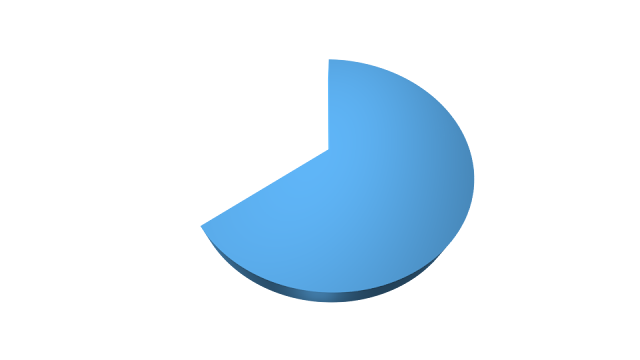











0 Comments