如果AE可以完成的 那麼就不要另外找外掛幫忙了~
試試看簡單的東西吧~
拼圖
先找出 Puzzle AI
在AE裡 轉成 shape layer
shape layer 設成 3D
然後 Comp 設成 Ray-traced 3D
在 Options 裡
Ray-tracing Quality : 3 (先設成 3 之後算圖 在設成 6)
Ray-tracing Quality : 1 ( 看原尺寸的圖比較清楚 )
Ray-tracing Quality : 2
Ray-tracing Quality : 3
Ray-tracing Quality : 6
Ray-tracing Quality : 20
可以做成 3D的Layer 多了選項
Geometry Options [幾何形狀選項]
Bevel Style
Bevel Depth
Hole Bevel Depth
Extrusion Depth
Material Options [材質選項]
Casts Shadows ( Light 的燈光要打開 On )
Light Transmission
Accepts Shadows ( 物件本體 受不受陰影的影響 )
Accepts Lights
Appears in Reflection
Ambient ( 有 ambient light 才有會有差異 )
Diffuse
Specular Intensity
Specular Shininess
Metal
Reflection Intensity
Reflection Sharpness
Reflection Rolloff
Transparency
Transparency Rolloff ( Transparency 0 時 無作用 )
Index of Refraction ( Transparency 0 時 無作用 )
Texture 設成 Environment Layer
Appears in Refections / Only
Puzzle 拼圖
File Download by after effects cc2015




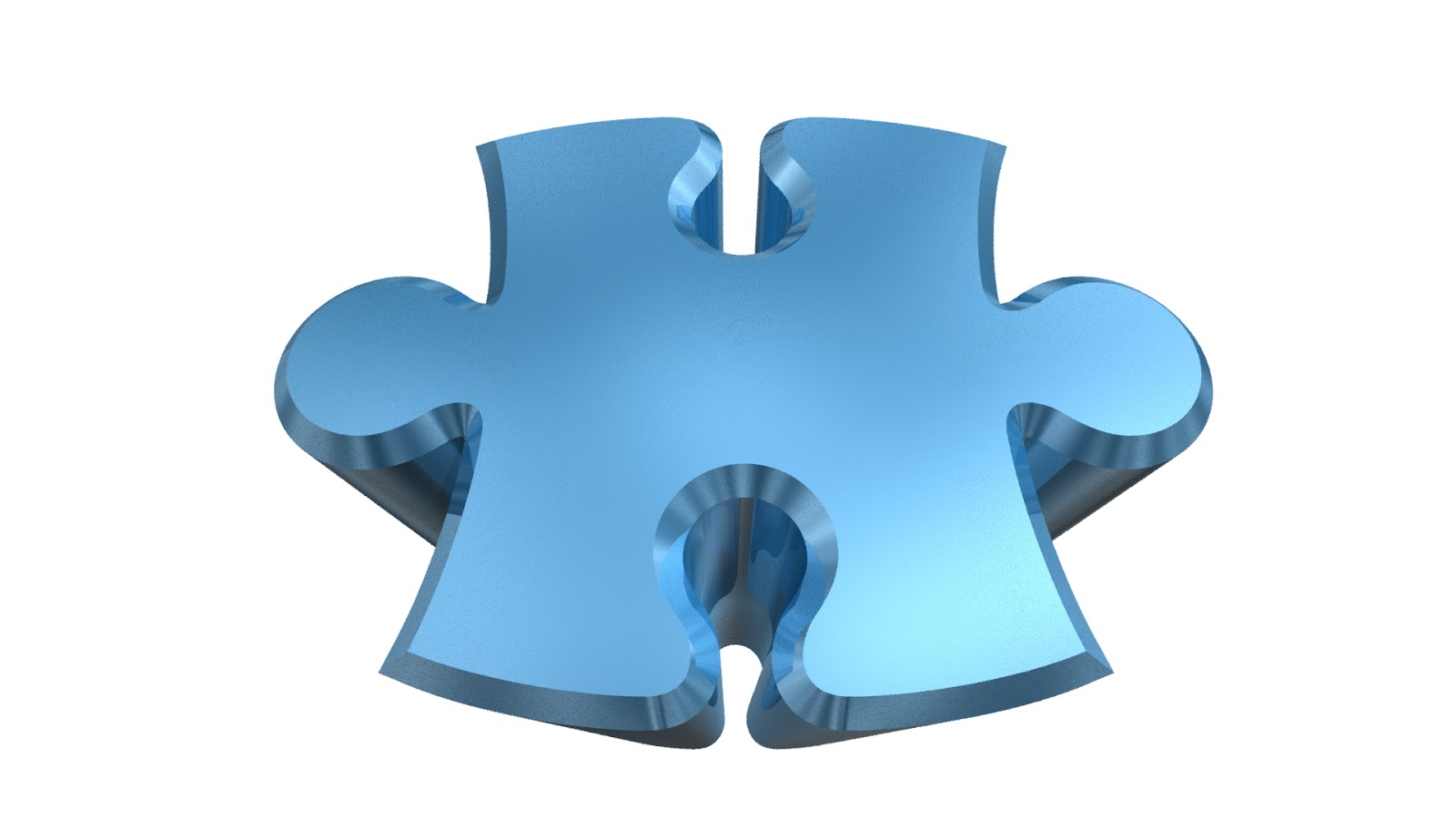





































2 Comments
介紹的很詳細!!!
回覆刪除感謝說明,幫助很大!!!
可能要注意一下~ 現在新版 應該沒有 Ray-traced 3D 這個選項了~~~
回覆刪除