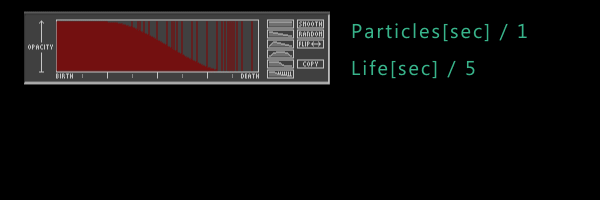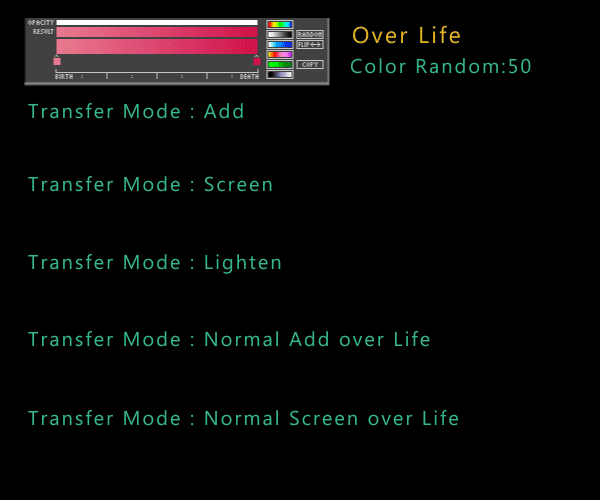2016.1.26
忘記 particular 已經有新版本了我的只能升級到2.2.6
如果會更新到 2.5 的時候
我再繼續寫教學
但 sample 範例還是會寫吧~
__________________________________
Partcile 粒子
Life[sec] 粒子存在秒數
Life random 粒子存在秒數 隨機變化百分比
Particle Type 粒子類型
Sphere 圓形
Star 星形
Streaklet 不規則點
[Layer] 選擇圖層
Sprite Fill 噴射填色
Textured Polygon Colorize 材質多邊形改色
Textured Polygon Fill 材質多邊形 填色
Texture 材質
Layer 圖層
Time Sampling 時間樣本
Current Time 目前時間
Start at Birth - Play Once 從一開始 播放一次
Start at Birth - Loop 從一開始 循環
Start at Birth - Stretch 從一開始 延伸
Random - Still Frame 隨機 靜止
Random - Play Once 隨機 播放一次
Random - Loop 隨機 循環
Split Clip - Play Once 切割段落 播放一次
Split Clip - Loop 切割段落 循環
Split Clip - Stretch 切割段落 延伸
Glow 光暈
上一篇 particular_Emitter _分子運動介紹01
Layer 圖層
Time Sampling 時間樣本
Current Time 目前時間
Start at Birth - Play Once 從一開始 播放一次
Random - Play Once 隨機 播放一次
Random - Loop 隨機 循環
Split Clip - Loop 切割段落 循環
Split Clip - Stretch 切割段落 延伸
Current Frame - Freeze 目前時間 凍結
Random Seed 隨機數種子
Number of Clips 段落數量
Subframe Sampling 次影格樣本
Rotation 旋轉
Orient to Motion 跟隨方向
Size 大小
Size Random[%] 大小 隨機變化百分比
Size over Life 大小 的生命週期
Opacity 透明度
Opacity Random[%] 透明度 隨機變化百分比
Opacity over Life 透明度 的生命週期
Set Color 設定色彩
Color Random
Color over Life
Transfer Mode over Life
Transfer Mode
Streaklet 不規則點
如果看得懂英文的人 應該直接看這裡比較清楚啦~
上一篇 particular_Emitter _分子運動介紹01