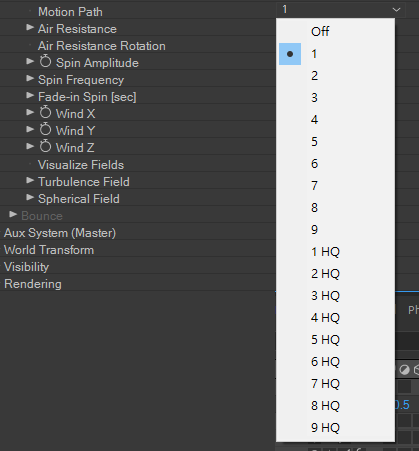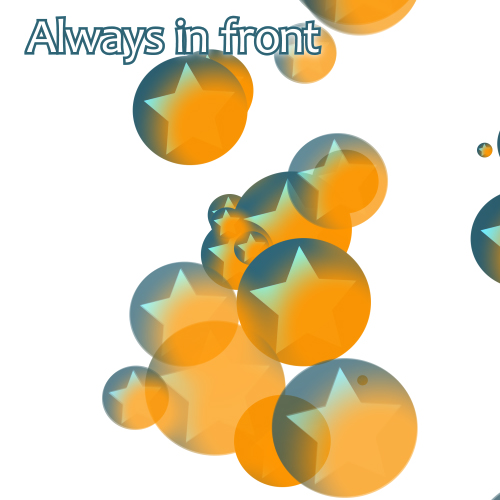上一篇 Particular 3.1 分子運動介紹 03
_______________________________________________________________
Physics 物理特性
Physics Model 物理模型
Air 氣流 / Bounce 彈跳
Gravity 重力
Physics Time Factor 物理時間因素
Air 氣流
Motion Path 路徑
https://www.redgiant.com/user-guide/trapcode-particular/air-motion-path/
選擇氣流是否需要路徑走向
如果要的話 增加燈光Light 取名 Motion path 1 - 9
有無HQ 差別在於燈光路徑設定時 如下
HQ讓粒子走向出現時更滑順
Air Resistance 空氣阻力
Air Resistance Rotation 空氣阻力 旋轉
Spin Amplitude 自旋幅度
如果要的話 增加燈光Light 取名 Motion path 1 - 9
有無HQ 差別在於燈光路徑設定時 如下
HQ讓粒子走向出現時更滑順
Air Resistance 空氣阻力
Air Resistance Rotation 空氣阻力 旋轉
Spin Amplitude 自旋幅度
Spin Frequency 自旋頻率
須設定 Spin Amplitude
須設定 Spin Amplitude
Fade-in Spin [sec] 淡化自旋
Visualize Fields 視覺力場
Turbulence Field 亂流力場
Affect Size 影響大小
Affect Position 影響位置
Wind X 吹往X軸
Wind Y 吹往Y軸
Wind Z 吹往Z軸
Visualize Fields 視覺力場
Turbulence Field 亂流力場
Affect Size 影響大小
Affect Position 影響位置
scale 縮放
Evolution Speed 演變速度
Evolution Offset 演變位移
X Offset X軸位移
Y Offset Y軸位移
Z Offset Z軸位移
Move with Wind [%] 隨風影響
Spherical Field 球形力場
Strength 強度
Sphere Position 球型位置
Radius 半徑
Feather 羽化
Floor Layer 地板圖層
Floor Mode 地板模式
Wall Layer 牆壁圖層
Wall Mode 牆壁模式
使用Infinite Plane選項
將圖層的大小擴展為無限大小,並設置粒子,使其不會從圖層的邊緣反彈
使用“圖層大小”選項
只需使用圖層的大小來計算彈跳區域
使用圖層Alpha通道
定義的區域來計算彈跳區域
Collision Event 碰撞事件
Bounce / Slide / Stick / Kill
彈跳 / 滑動 / 黏住 / 消失
Bounce 彈跳
Bounce Random [%] 隨機彈跳
Slide 滑動
“滑動”控件將粒子動量設置為與曲面平行。
下一篇 Particular 3.1 分子運動介紹 05
Evolution Offset 演變位移
X Offset X軸位移
Y Offset Y軸位移
Z Offset Z軸位移
Move with Wind [%] 隨風影響
Spherical Field 球形力場
Strength 強度
Sphere Position 球型位置
Radius 半徑
Feather 羽化
Bounce 彈跳
參考 (利用 google 翻譯成中文看~~)
http://donodono.sakura.ne.jp/trap/source_file/physics_bounce.html
Floor Mode 地板模式
Wall Layer 牆壁圖層
Wall Mode 牆壁模式
使用Infinite Plane選項
將圖層的大小擴展為無限大小,並設置粒子,使其不會從圖層的邊緣反彈
使用“圖層大小”選項
只需使用圖層的大小來計算彈跳區域
使用圖層Alpha通道
定義的區域來計算彈跳區域
Collision Event 碰撞事件
Bounce / Slide / Stick / Kill
彈跳 / 滑動 / 黏住 / 消失
Bounce 彈跳
Bounce Random [%] 隨機彈跳
Slide 滑動
“滑動”控件將粒子動量設置為與曲面平行。
在值較大的情況下,粒子在表面上快速滑動,就像物體撞擊冰一樣。
在較低值時,粒子運動停止或停留在表面上。
如果Bounce和Slide控件值為零,
結果與將碰撞事件設置為Stick模式而不是Bounce相同。
在較低值時,粒子運動停止或停留在表面上。
如果Bounce和Slide控件值為零,
結果與將碰撞事件設置為Stick模式而不是Bounce相同。