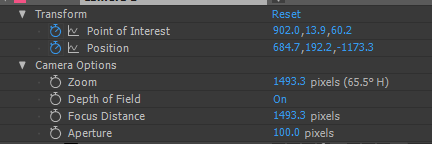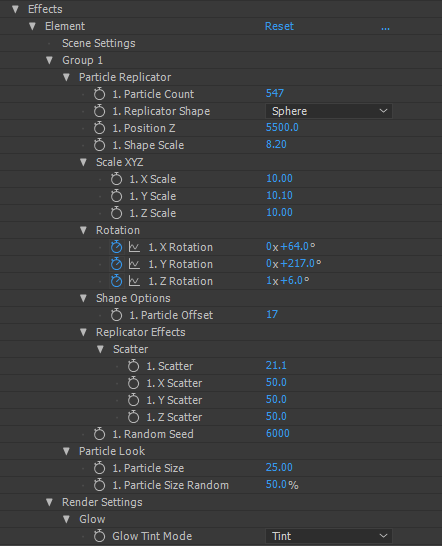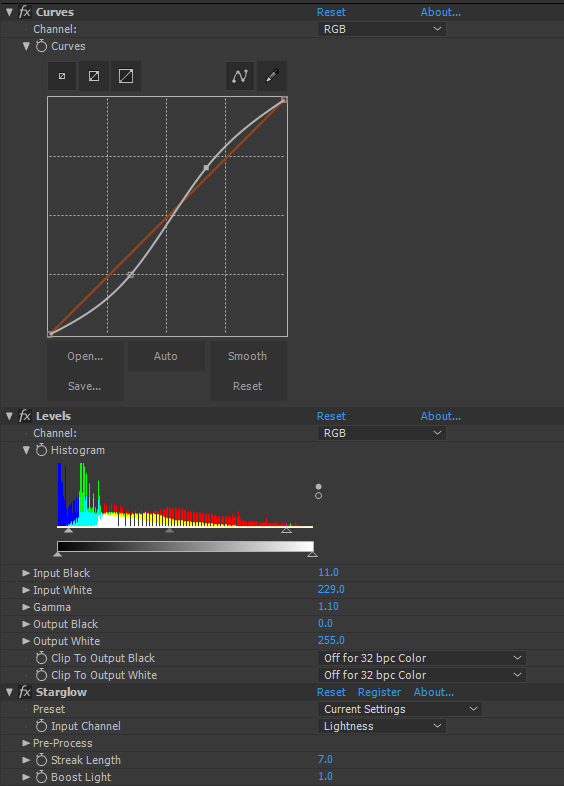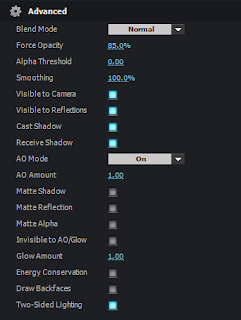很多年前有寫過 不過拜 一年過後就壞掉的隨身硬碟所賜 資料沒有保存到 Orz....
不過這次要寫的 跟舊的不一樣 沒有誰比較好 就看個人習慣怎麼處理了~~~
一般 我們會拿到Logo都是 jpg檔案 要去除白色背景
我就想這麼做~
A
Effect → Generate → Paint Bucket
Fill Point / 206,178
Color / #48FF00
看的出來接下來要用哪招了嗎~
Effect → keying → Keylight (1.2)
ScreenColour /#48FF00
邊緣沒有乾淨 使用
Effect → Matte → Refine Soft Matte
________________________________________________
B
Effect → keying → Extract
White Point / 200
Effect → Matte → Refine Soft Matte
________________________________________________
C
Effect → Color Correction → Tint
變成黑白
不夠純色 用
Effect → Color Correction → Levels
Input Black / 65
Input White / 214
不過這次要寫的 跟舊的不一樣 沒有誰比較好 就看個人習慣怎麼處理了~~~
一般 我們會拿到Logo都是 jpg檔案 要去除白色背景
我就想這麼做~
A
Effect → Generate → Paint Bucket
Fill Point / 206,178
Color / #48FF00
看的出來接下來要用哪招了嗎~
Effect → keying → Keylight (1.2)
ScreenColour /#48FF00
邊緣沒有乾淨 使用
Effect → Matte → Refine Soft Matte
________________________________________________
B
Effect → keying → Extract
White Point / 200
Effect → Matte → Refine Soft Matte
________________________________________________
C
Effect → Color Correction → Tint
變成黑白
不夠純色 用
Effect → Color Correction → Levels
Input Black / 65
Input White / 214
然後複製原圖層 利用 Luma Inverted Matte 去除白色背景
然後 Pre_comp 起來使用
Effect → Matte → Refine Soft Matte
Try it
______________________________________________
是說 如果黑色背景怎麼辦 (Key out Black background)
跟黑色說 bye bye ~