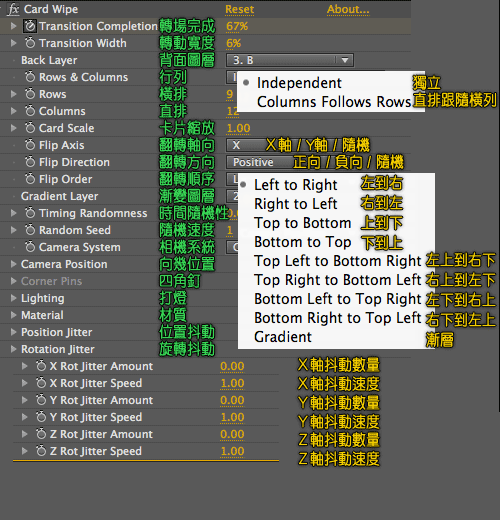跳版本了 之後會用CC版囉~
CC Line Sweep 格線轉場
Completion 完成
Direction 方向
Thickness 厚度
Slant 傾斜
Flip Direction 翻轉方向
***************************************************************
CC Line Sweep 格線轉場
Completion 完成
Direction 方向
Thickness 厚度
Slant 傾斜
Flip Direction 翻轉方向
***************************************************************
***************************************************************
***************************************************************
***************************************************************
CC WarpoMatic 變形
Completion 完成
Layer to Reveal 反轉的圖層
Reactor 反應
Brightness 明亮度
Contrast Differences 相對差異
Brightness Differences 明亮度差異
Local Differences 地方差異
Smoothness 滑順
Warp Amount 變形量
Warp Direction 變形方向
Joint 聯合
Opposing 反向
Twisting 扭轉
Blend Span 融合效果
***************************************************************
Gradient Wipe 漸變轉場
Transition Completion 轉場完成
Transition Softness 轉場柔化
Gradient Layer 漸變圖層
Gradient Placement 漸變置換
/ Tile Gradient 重複
Center Gradient 置中
Stretch Gradient to Fit 拉扯成與comp同尺寸
Invert Gradient 反轉漸變方向
***************************************************************
Iris Wipe 多角形轉場
Iris Center 多角形中心點
Iris Point 多角形頂點數
Ourter Radius 外框半徑
use Inner Radius 使用內半徑
Inner Radius 內半徑
Rotation 旋轉
Feather 羽化
***************************************************************
Linear Wipe 線性轉場
Transition Completion 轉場完成
Wipe Angle 轉場角度
Feather 羽化
***************************************************************
Radial Wipe 半徑轉場
Transition Completion 轉場完成
start Angle 開始角度
Wipe Center 轉場中心點
Wipe 轉場
Clockwise 順時針
Counterclockwise 逆時針
Both 雙向
Feather 羽化
***************************************************************
Venetian Blinds 百葉扇轉場
Transition Completion 轉場完成
Direction 方向
Width 寬度
Feather 羽化
Transition Completion 轉場完成
Transition Softness 轉場柔化
Gradient Layer 漸變圖層
Gradient Placement 漸變置換
/ Tile Gradient 重複
Center Gradient 置中
Stretch Gradient to Fit 拉扯成與comp同尺寸
Invert Gradient 反轉漸變方向
***************************************************************
Iris Wipe 多角形轉場
Iris Center 多角形中心點
Iris Point 多角形頂點數
Ourter Radius 外框半徑
use Inner Radius 使用內半徑
Inner Radius 內半徑
Rotation 旋轉
Feather 羽化
***************************************************************
Linear Wipe 線性轉場
Transition Completion 轉場完成
Wipe Angle 轉場角度
Feather 羽化
***************************************************************
Radial Wipe 半徑轉場
Transition Completion 轉場完成
start Angle 開始角度
Wipe Center 轉場中心點
Wipe 轉場
Clockwise 順時針
Counterclockwise 逆時針
Both 雙向
Feather 羽化
***************************************************************
Venetian Blinds 百葉扇轉場
Transition Completion 轉場完成
Direction 方向
Width 寬度
Feather 羽化
***************************************************************


























.jpg)

.jpg)